
It’s a strange time for many of us and our schedules. Summer is here. COVID and its restrictions have subsided, but the virus still lingers among us. People are trying to get back on their feet in an unstable economy. All of these factors can make doing large projects, especially creative ones, even more challenging than they already are.
Additionally, large projects in general can be overwhelming. You have that big idea, but may have trouble trying to figure how to execute it. If that idea has multiple steps or phases with challenges of their own, then you may be overwhelmed to the point that you set it to the side or scrap it altogether. You could think through and plan out your whole agenda in a written journal, but even with that it can be difficult to organize and see everything, especially when you’re working with others. That’s where the project management process comes in handy.
Why Project Management?
Project management is undervalued by many, but its wide range of benefits are impactful. In a nutshell, it allows people to view a large project as a collection of tasks, helping people break their project down into smaller, more focused parts. Most project management software allows people to:
- Centralize plans, details, and feedback
- Execute work via clear checkpoints
- Track work via due dates
- Categorize artifacts
- Iterate repeatable tasks
My Project Management

For my project (which requires project management), I am creating an information guide website prototype for the James Webb Space Telescope. I want the content to be written, displayed and organized in the most elementary manner possible because I want the average person to be interested and the information displayed on NASA’s current sites for the telescope (there are multiple) is quite confusing, even for me who researches astronomy as a hobby. I plan on making both desktop and mobile prototype screens, around 15-25 screens each. All that being said, I have only seven weeks to make my creative work a reality.
The project management software I have chosen is Trello because its interface is visually pleasing, it’s simple to learn and use, and it’s FREE. With Trello, I am able to easily organize information and tasks via lists, cards, checklists, due dates, and colored labels. And, perhaps most importantly, the software allows for flexibility, which I very much need in order to manage my materials within this tight class session.
Project Management Breakdown
First of all, I knew that there would be these following components to the project, many of them being repetitive. This includes:
- Research
- The main bodies of work (including user personas, information architecture sitemap, the low-fidelity prototype, user testing, and the high-fidelity prototype)
- Presentation documents
- Blog posts
Therefore, I decided that it would be easiest for me to create a list for each week of work, with repetitive components having their own colored labels, as shown here.

Then, after making cards for each respective component within the lists, I had to fill in the details. For example, for research in week 2, I would address feedback (labeled in red), research information architecture, and annotate at least 15 sources. If I do not meet every goal, Trello allows me to move checklists to other cards and lists which allows me to safely move over materials to the next week’s list.

Here is a brief breakdown of my main bodies of work:
- User personas
- This is important for understanding who my users will be. I will also use these personas to help me create my information architecture and user tasks for the testing phase.
- Information Architecture Sitemap
- This is crucial for any web or UX design project. It allows me to organize information on my site, helping users perform the tasks, not trying to find their way around the site.
- Low-fidelity prototype
- Before jumping right in to creating the polished product, I will be starting off by creating simple wireframes, either on paper or with simple digital wireframing tools.
- User tests
- Usually, digital products go through numerous testing phases, but for time’s sake I will go through one testing phase for my low-fidelity prototype. This will include a script and feedback documentation.
- High-fidelity prototype
- This is, of course, the closest to the final product I will get. I will focus on all the details, polish the aesthetics and UI, and write the content. I will need to research Figma tutorials and practices in order to create it, which I will do at least one week prior. I will give myself 2 weeks to complete this phase.
As mentioned, flexibility is crucial to my success with this project’s completion. I know that things will be in constant change, especially when it comes to change of heart, life roadblocks, miscalculating time to perform certain tasks, and addressing feedback. Therefore, I decided not to be too detailed and rigid on later tasks. I would fill in the rest of the details within each card of a list once the beginning of that respective week arrives; this way, I do not stress out but still have a clear and comprehensive agenda.
Final Thoughts
Jumping right into a project without a clear and organized plan can make things messy. Whether it’s a professional project, academic work, event planning, or just something personal or fun, it can be very easy to lose sight of all the important details that are necessary to come together to make your work whole. This makes project management extremely valuable. Some aspects of project management may seem like arbitrary busywork, but being able to visualize and break apart big tasks into smaller, more focused actions should greatly help lead anyone to success. I hope that my Trello board can help me tackle this project during hectic times as much as it has helped countless others complete theirs.
You can view my full project plan here.


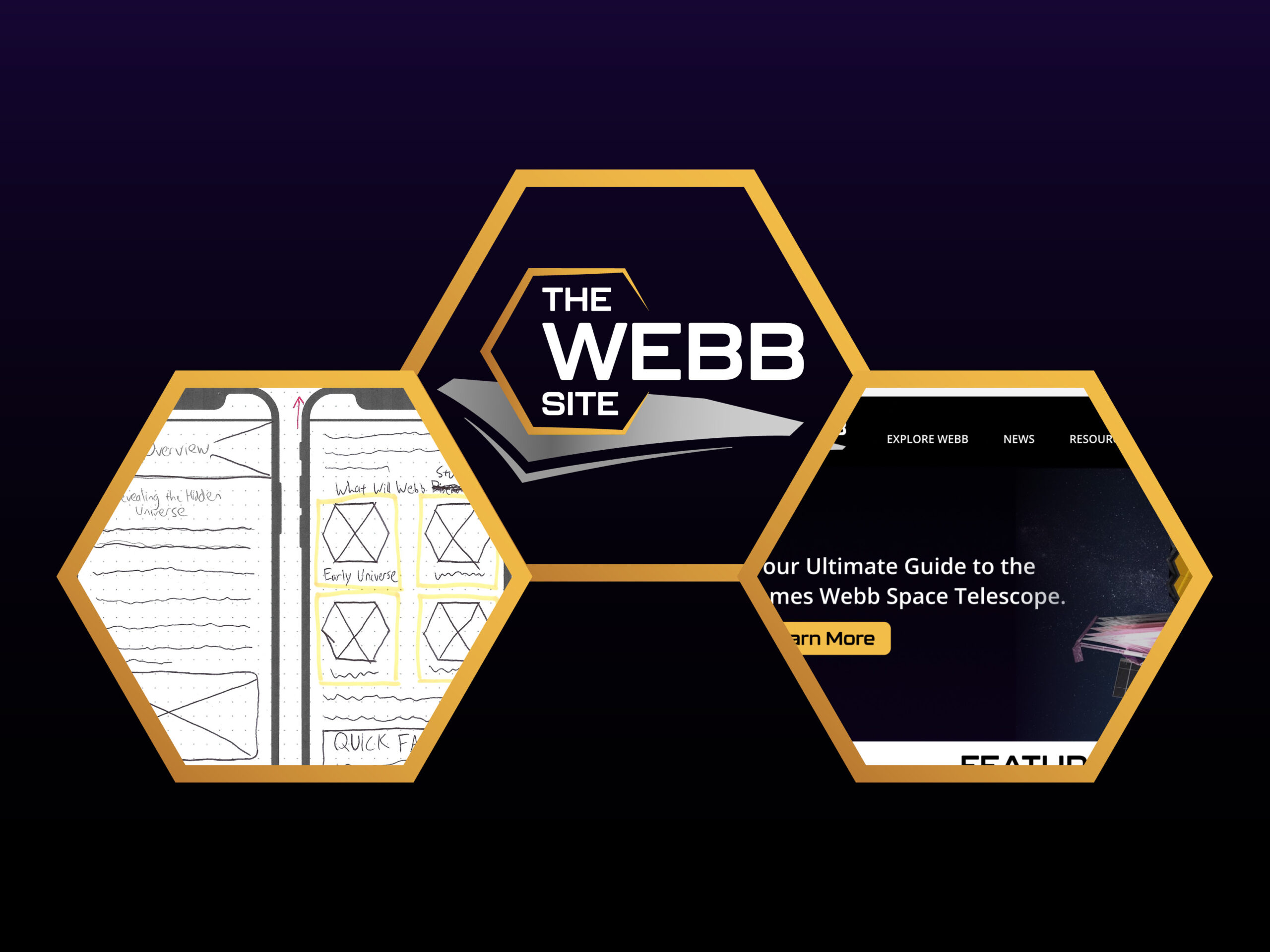





Comment on “Getting My Act Together with Project Management”
Comments are closed.