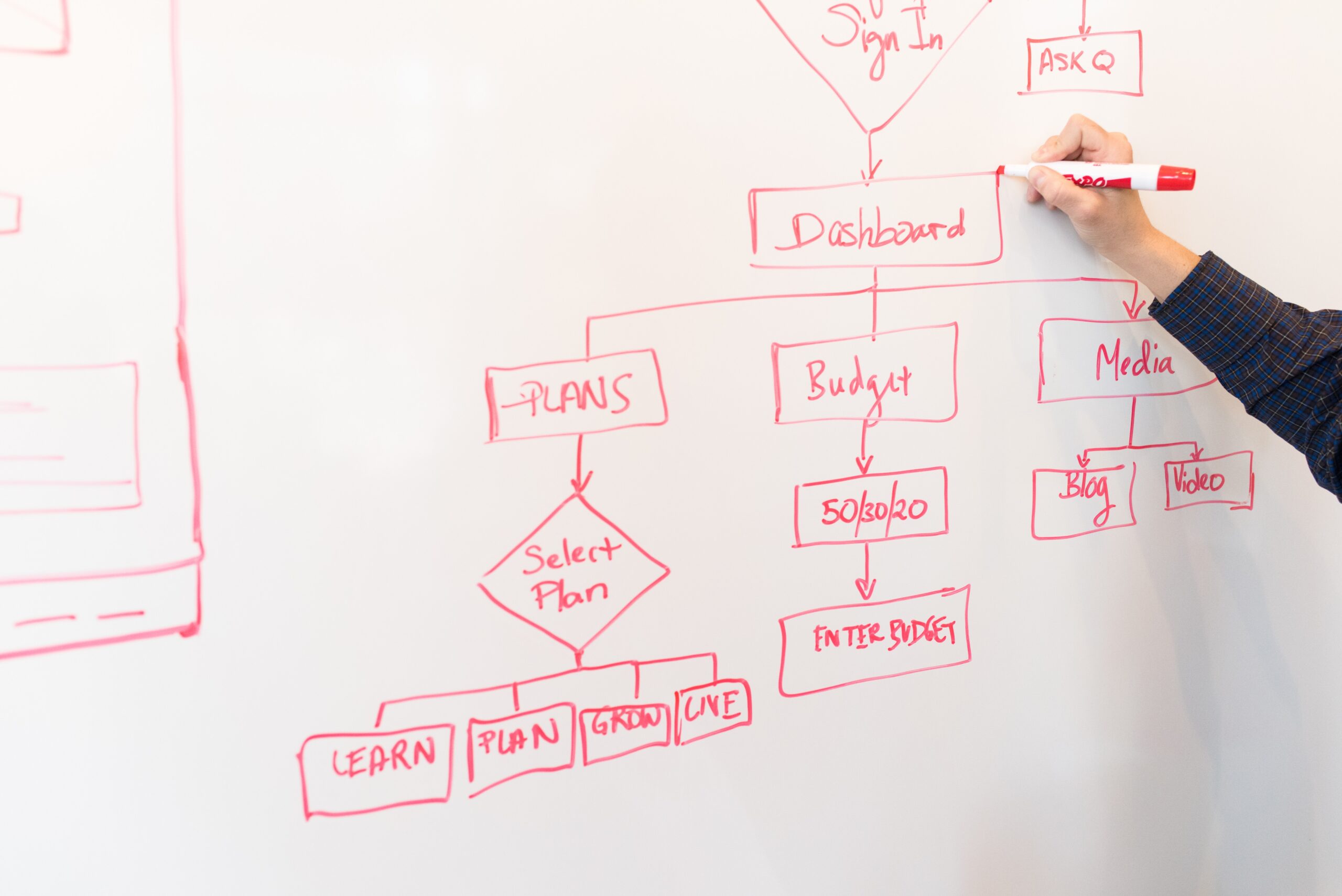Designing an app is by no means easy. The amount of time, effort, sheer talent, and trial & errors it requires to design the perfect solution to user problems and to create a well-polished app is extraordinarily large. And despite everything, the app could STILL fail at the end of the day.
Luckily, the Design Process does not require finding the right solution right away, for it is broken down into steps. After defining the user problems, the first step into working on the solution (in other words, starting the actual design work) is the ideation phase. The beauty of the ideation phase is that you do not need to worry about and craft the perfect solution. You do not need to ponder over one specific idea that comes to fruition; in fact, it is even discouraged to do so. In this phase, quantity and creativity of the ideas matter much more than their quality, and you are encouraged to be as out-of-the-box as you wish without fear of judgement. The vetting of these ideas will come later.
Every product comes with real-world consequences, of course, but having to dwell over every idea that comes to mind would hinder creativity and the potential for crafting a very effective and innovative solution. That being said, there are specific methods in ideation that serve as crucial guides for designers if they want the ideation phase to be productive and effective in the long run.
To give a brief overview of what it’s like to ideate, for this week’s exercise I went through my own ideation phase for designing a hypothetical app that would serve as my “perfect” solution. Of course, it probably would be far from perfect, and I may even change my mind once it’s implemented—but that’s not what matters right now.
My Hypothetical App: UPlanet
So what is my perfect app, you might ask? Well, it is tough to answer this, so I looked into apps that I enjoy and use frequently: Twitter, Reddit, and Discord. They are all social media apps that allow users to connect based on similar interests. I enjoy Twitter for its concise ‘tweets’ and video/gif embedding features, I enjoy Reddit for the communities (subreddits) based on a topic or interest, and I enjoy Discord for having communities (servers )as well as those aforementioned embedding features. Despite my enjoying these apps, I think they have their flaws and lack certain organizational features that I would love to see.
Moving forward, my app, called UPlanet (if the name is taken already, you did not see this), would serve as a social media platform that incorporates some of my favorite features from those apps as well as provides other features that attempt to address the organizational flaws that, in my opinion, are prevalent in the other apps.
To elaborate on my user needs, I created two Point of View statements:
- Users who often refer to images, GIFs, and short videos when making posts need an efficient way to access what they’re looking for so that they can save the time and energy trying to embed them into their new posts, replies, or quotes. I believe all of the aforementioned apps fail to have decent content organization systems for this, but UPlanet will attempt to meet this need.
- Users who want to view and participate in communities of their interests need efficient and flexible ways to find them so that they aren’t missing out on content that could be lost in a faulty algorithm. Reddit and Twitter have their methods through community search and topics respectively, but they have their flaws that hopefully UPlanet can improve upon.
Ideation Method #1: Sketchstorm (with a bit of Cheatstorm)

With sketchstorming, the key is to be as judgement-free as possible when creating quick and rough drawings of your ideas. After all, it’s quantity over quality. Sketchstorming also helps me visualize my ideas and allows other people, including myself, to understand where I’m going with my ideas (especially given that I’m not the best at verbally explaining things).
I also incorporated some cheatstorming into my first sketch, a method which expands on already existing ideas. In this case, I expanded on the bookmarks feature from Twitter, where I added the ability to create bookmark folders (and subfolders)—something Twitter has yet to include and I believe is much needed.
Ideation Method #2: Mind Map

I will admit that after sketching a bunch of my main ideas, I had a small creative block. But then I thought about it and decided to take keywords and phrases that I already had been using and create a mind map, which allowed me to organize and visualize relationships between those keywords/phrases as well as add on to them with new ones. The mind map also allowed me to find and establish new relationships that could possibly be implemented in some of the app’s hierarchies and UX.
Wrapping It Up
No invention was ever created out of thin air or having that lucky thought. Even the best inventors went through countless ideations. It’s all about the hypotheticals here, so if an idea in the ideation phase ends up failing or being impractical, don’t sweat it!
View my full ideation analysis here.