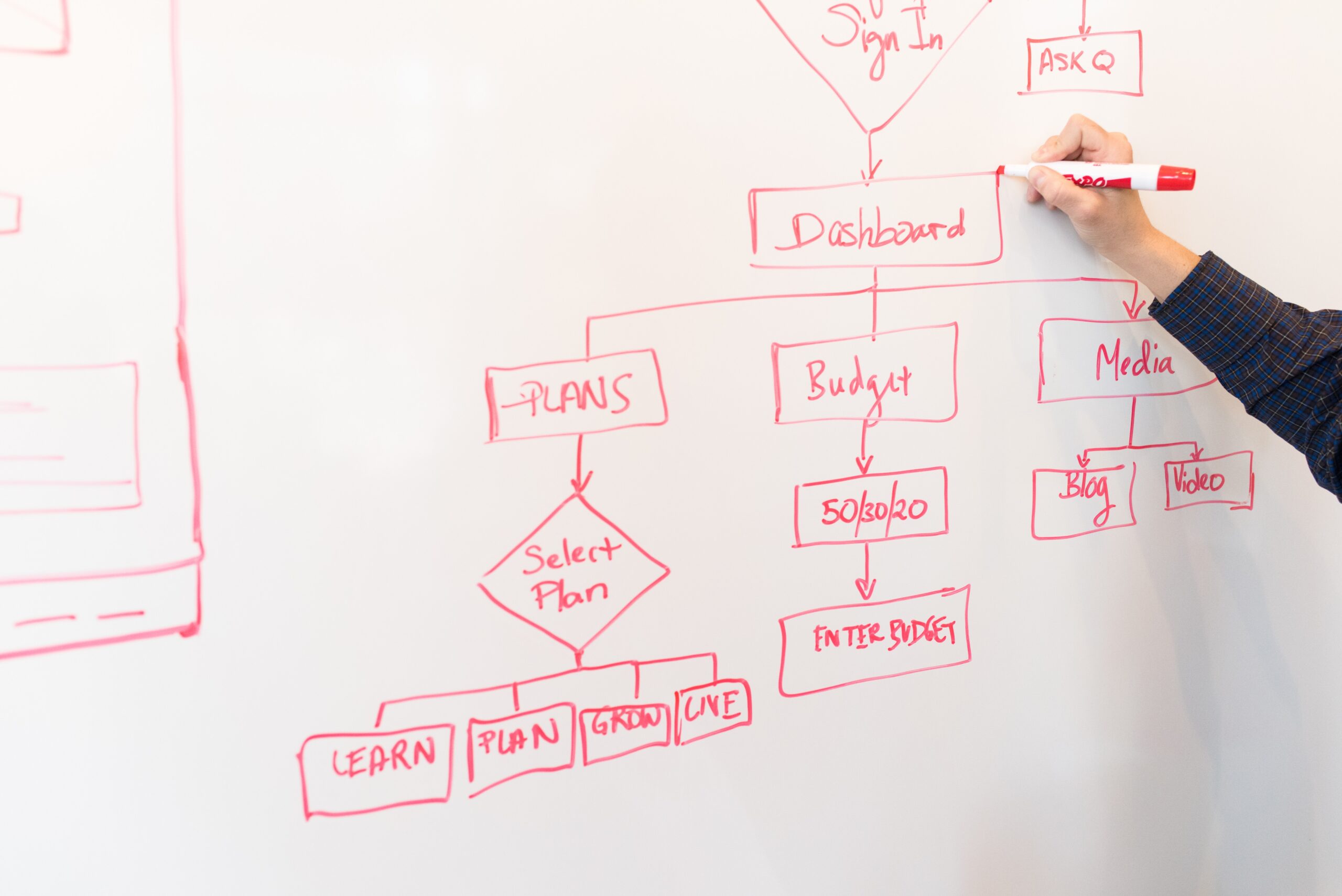About Information Architecture
Imagine being at your local library, trying to find very specific information. In order to get what you need, you need to navigate the library first. There are probably bigger categories, such as fiction, nonfiction, and children’s; and there are probably smaller subcategories, such as history, biology, and astronomy. Maybe there’s other organizational methods, such as books sorted by time period or alphabetical order in a section. Regardless, your ability to obtain what you need, and your satisfaction, depends on how efficient your journey was to get there. Organization and navigation of content matters.
Websites are no different; in fact, they are the modern libraries. They store, organize, and allow users to access content on their computer or mobile screen. And just like with physical libraries, in UX design content organization matters greatly when trying to satisfy customers and allowing them to access what they need. It probably matters even more now, with gratification becoming more instant and with competing sites being just a click or tap away. This is why a discipline called Information Architecture is crucial when organizing a website.
Information Architecture (IA) is the spine of any organizational system, but is especially important in website/application design and development. IA is defined by uxbooth.com as “the creation of a structure for a website, application, or other project, that allows us to understand where we are as users, and where the information we want is in relation to our position.” Ideally, website navigation should be as smooth and comprehensible as possible, and content should be found in the shortest amount of time as possible. It is the job of an Information Architect to make sure these principles are realities.
Sitemap Exercise
To further understand IA, for this week’s assignment I was tasked to create a sitemap—a visual diagram commonly used in IA—for an existing town municipality website as well as propose a new sitemap with a restructuring of the site’s IA. This is because town municipality websites are supposedly notorious for having bad IA, so it makes good practice. Conveniently, I currently work for a town chamber—the North Country Chamber of Commerce—so I decided to focus on their current website. And looking into the site, it definitely needs some restructuring.
About the North Country and its Chamber of Commerce

The ‘North Country’ is located way up in Northern New Hampshire and Vermont, by the Canadian border. It consists of municipalities in Northern Coos County, NH and Northeastern Essex County, VT. Small yet noticeable towns in this area include Colebrook, NH and Canaan, VT; but the are other, even smaller towns included. Although the North Country Chamber of Commerce (NCCOC) is technically separate from its respective town government websites (Colebrook, Canaan, etc.), it serves as the main economic hub for the area, working alongside the town governments to foster tourism, development, and economic growth.
Additionally, it is a fairly popular tourist destination because of all the “get outdoors activities” that take place in Northern New England such as hiking, biking, fishing, camping, ATV’ing, skiing, and snowmobiling. Therefore, good website design via IA is a must for tourists and members alike.
Current Site IA
Just as I imagined, the current IA of the NCCOC website is… very messy. The large amount of dropdown links alone are very overwhelming. Here is a list of issues I discovered while navigating and structuring the current IA:
- The dropdown links and sublinks to each category and subcategory are all over the place. For example, some events are in ‘What to Do’ category while others are in ‘Chamber Info.’
- Some of the sublinks, namely those under the subcategory ‘Business Directory’ are very wordy. Unless there is a grant or sponsor requiring this specific wording, a dropdown link that says ‘Support Local Businesses by Buying a Gift Card’ is not necessary.
- There are too many separate search engines. If a user cares to look into the sublink ‘Dining Options’ there is a search engine just for dining businesses. The category filters under the main Business Directory should be enough.
- The fact that there are page links within some of the dropdown categories, but not all of them, is confusing. Looking at the pages, most of them are nothing more than brief descriptors, so perhaps they can be removed.
- Some links don’t even work, such as some of the survey links and the ‘Join’ link in the footer. 404 errors certainly don’t give the website a good reputation.

Proposed Site IA
Now here’s the proposed IA of the NCOCC site if it were to be restructured. Here’s a list of some of the changes I made for the proposed new Information Architecture for the NCCOC site:
- I moved the Area Guide to ‘About the Area’ from ‘What to Do.’ This just makes logical sense.
- I moved ‘Lodging & Dining’ subcategory from ‘Find a Business’ to ‘What to Do.’
- I removed the page links in the categories and subcategories that have dropdowns (About the Area, Chamber Events, etc. and I moved some of them over to their own sublinks in the dropdown. For example, the Economic Development link, which contained links to a bunch of important forms, was moved to its own link called ‘Forms.’
- I moved ‘Subscribe,’ which is a page with a form to subscribe to the North Country newsletter, from the ‘Chamber Info’ category to ‘About the Area’ and also added the link to the footer.
- I removed the separate search engines for lodging and dining businesses. Every business category (lodging, dining, shops, organizations, schools, health care, etc.) should be easily found via filters on the main Business Directory search engine; it’s a small enough municipality to get away with this.
- I assumed that all the 404 errors are fixed, and put the problem pages into their respective legend categories.

In my next blog post, I will be taking the IA for this proposed site a step further and design the sitemap for a companion mobile app. Read more here.