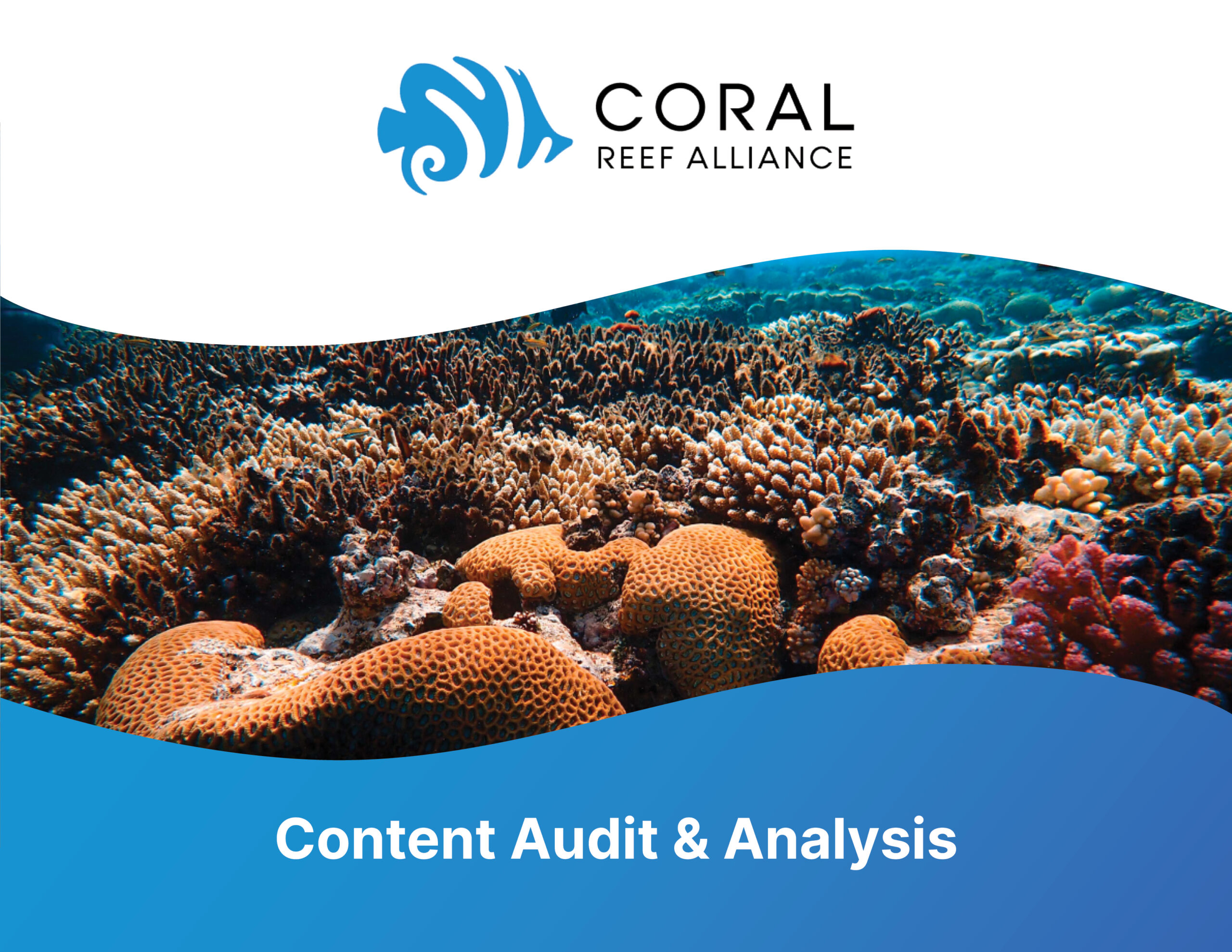Photo by Marvin Meyer on Unsplash
Content is the face of any business or organization. Without it, there would be nothing to sell or share to the world, which would render your business useless. Therefore, the kind of content you produce—and the decision-making processes that are behind it—matter.
Taking this a step further, many businesses find great value in developing a content strategy to improve on many essential areas such as communication, workflow, organization, and ultimately revenue.
In the next series of blog posts, I will be diving deep into the topic of content strategy. But to start things off, I find it necessary to share my personal experiences with content. Having created content across multiple industries, I feel that I have gained a lot of insight. Two prominent examples come to mind: one working with physical content, and the other working with web content.
Signs
My most unique experience with content and content strategy was when I used to work in a sign shop as an Assistant Graphic Designer, where I produced designs for a wide variety of print materials including posters, lawn signs, labels, and banners. Although I was not responsible for putting the physical materials together besides printing out the designs, I was responsible for preparing materials that I designed through digital software for the physical world.
Our content creation was purely based on the demands of individual clients and the materials we were able to provide. Because these materials were physical and it was very possible for a client to request them again in the future (or request different ones but with the same or modified design), it was necessary for us to hoard virtually everything we created digitally on our database. We would only discard redundant files, and to help with computer storage, we would often consolidate different material layouts of a particular design in one .ai file.
We would organize our digital files into folders by client name, which was usually the business or brand name. We would put our proofs into folders by month and year they were requested. Our boss preferred this method so that he could quickly refer to it in case there was in issue. Although we would hoard design files, we usually discarded the proof folders after a year.
Our strategy of managing the content was actually very old-school. Whenever a client project was established, the boss or office manager would print out the quote, and then they, the Art Director, or I would put the quote, along with other relevant information, into numbered boxes depending on the project priority (regular, expedited, or rush orders). I would then write down the project on a dry-erase magnet labelled with the corresponding number and then stick it onto a magnetic board with columns organized by project status (in progress, on hold, approved for print, under production, etc.). I was responsible for keeping track of my projects by moving the magnets to their respective status columns, for everyone referred to this for tracking projects. I was also responsible for relaying important specifications to the manufacturers by printing them out and putting them in the project boxes.
Because we kept almost all of our content, we would essentially plan on keeping it as long as we had enough computer storage for it. The Art Director was responsible for storage management and was pretty savvy at making sure we continuously had enough while keeping the drivers updated.
Web Design and Media
For my current work as a web designer and marketing analyst for a chamber of commerce, the content I create is about 95% for the digital world including aesthetic changes and content updates to the website, quarterly reports, and ad designs for social media; the other 5% is for physical event materials such as posters and flyers.
The content created either by me or someone else is either stored in the WordPress media library or database, or stored on my computer or the executive manager’s, depending on who obtained it and why. Usually, we do not remove content from the website or delete posts from social media unless:
- there is an error to be corrected.
- the information is no longer relevant (e.g. an event is cancelled).
- something needs to be permanently replaced.
Even then, we tend to make irrelevant web pages private rather than removing them entirely in case we ever need the information again in the future.
Acquiring this job, I walked into a lot of disorganization left by previous management. The current executive manager has been searching for old content stored in random places and is still trying to organize it all. Also, our media library on WordPress is a mess, but soon I will be working on organizing it so that we can find media much easier for future content. As for original content that I create, I tend to store those files on my computer since that is what I use to work. Additionally, I tend to keep my content only until I am very certain that I will not need it anymore. This might lead to storage issues in the future, so in this case I am more mindful of large files or large folders.
Closing Thoughts
My ultimate experience has been that when producing and managing content, I have almost always spoken to my colleagues, bosses and/or clients about it first so that we are all on the same terms and agreements.
By reflecting on my personal experiences with creating, organizing and managing content, I can be better prepared for my upcoming deep-dive into content strategy. I definitely would like to move away from the mindset of content for content’s sake, and instead be focused on content that helps both the organization (the chamber) and the audience.