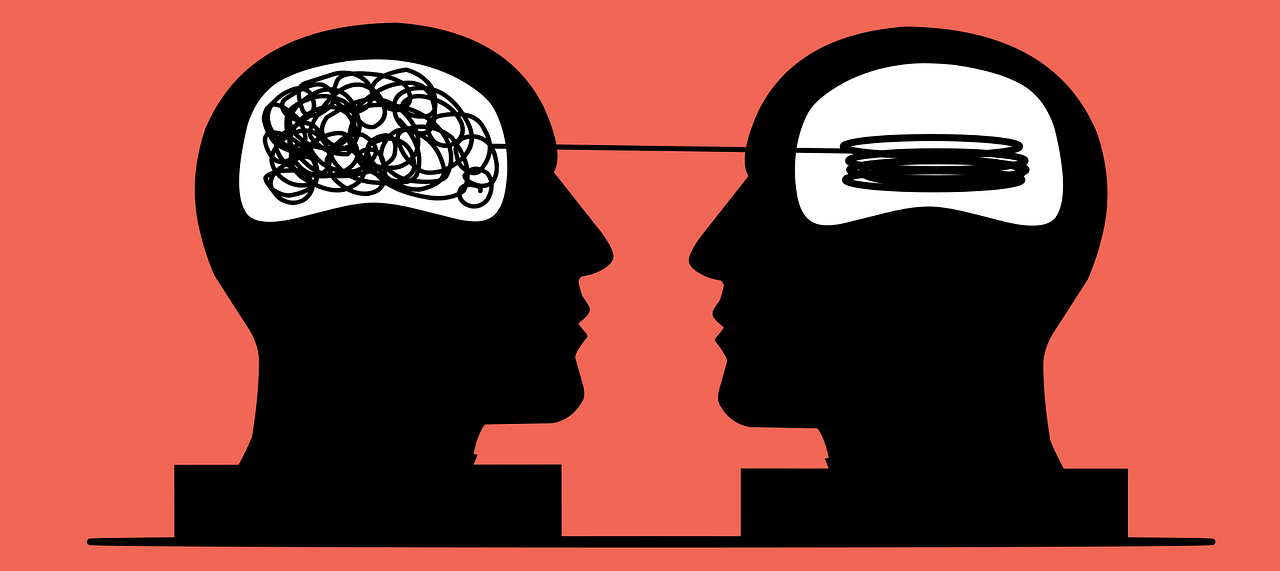In order to find a solution to any problem, app developers must first discover and define just that: the problem(s). Logically speaking, this is not exclusive to just app development, or even UX design for that matter. It’s a universal notion that people need to define the issues they are facing so that they know exactly what they are addressing.
But in UX (and any kind of product development), designers actually go out of their way to look for problems—doing the very thing that annoying people do on social media. Nonetheless, it is crucial step in the designer world so that the product satisfies as many customers as possible.
Here’s a good mantra to kickstart the problem-defining process:
A problem exists if you can find a complaint and a cause.
And what better way to find direct user complaints than the review section of the apps? Sure, there may be some reviews made by bots and Internet trolls. But most of the time, users express genuine complaints and suggestions, even if it may sometimes seem like the user just doesn’t get it.
Keep in mind, though, that we are not designing apps for ourselves—we are designing for the users. We want their experience to be as smooth and convenient as possible, so we must take them seriously.
Moving forward, once we gather a handful of genuine complaints from the review section, we must summarize them into concise, coherent statements called Point of View (POV) statements. The secret formula for a well-crafted POV statement goes like:
“Users ___[descriptive terms]___ need ___[action verbs/adjectives that reflect needs]___ because ___[compelling insight]___.“
In one statement, we are identifying:
- User –> who we are designing for
- Need –> what the user’s needs are
- Insight –> the problem that is in need of solving
For my assignment this week, I was tasked to choose three apps (I decided on three that I use frequently), find a mixture of reviews (positive, negative, and suggestive), and then craft my own POV statements based on those reviews. It was more challenging than I thought because there were a lot of different complaints that users were expressing in the reviews.
To view my full journey on crafting the POV statements for each app, click the link below. Otherwise, here is a highlight of my findings.

Overall, Pinterest had very positive reviews. However, there was a common theme within those who did complain: the frequency of big updates. The users did not like how some updates created more bugs or were just plain unnecessary. Therefore, I came up with this POV statement:
Users who like consistency need less frequent updates that deliver major changes because too many changes at a time frustrate users who are used to finding what they want in a certain way. Frequent updates also mean more frequent bugs, which adds to this frustration.

This one was tricky because people had many different kinds of complaints. That being said, one category that I did notice had to do with the quality of the interactions people faced on the app. I managed to come up with this statement:
Users who want quality interactions with real professionals need to be able to filter inauthentic or insensitive users because having to encounter bots, scammers, and unprofessional people without a proper way to filter them out detracts from the career-oriented environment LinkedIn wishes to foster.
Google Photos

A general theme that I gathered in Google Photos complaints (and one that I for one would complain about) was the lack of flexibility in which photos sync between the app and the user’s camera roll. Therefore, one of my statements came out like this:
Users who like flexibility need a way to select which photos, or types of photos, they want to back up because some people delete photos quickly upon capturing, but sometimes they appear in Google Photos anyway. Google Photos only allows users to back up all photos or none, which can be annoying in situations like this.
Once we have a gist of how to define problems, we can then start to ideate, prototype, and test solutions that just might successfully address the users’ problems and needs.