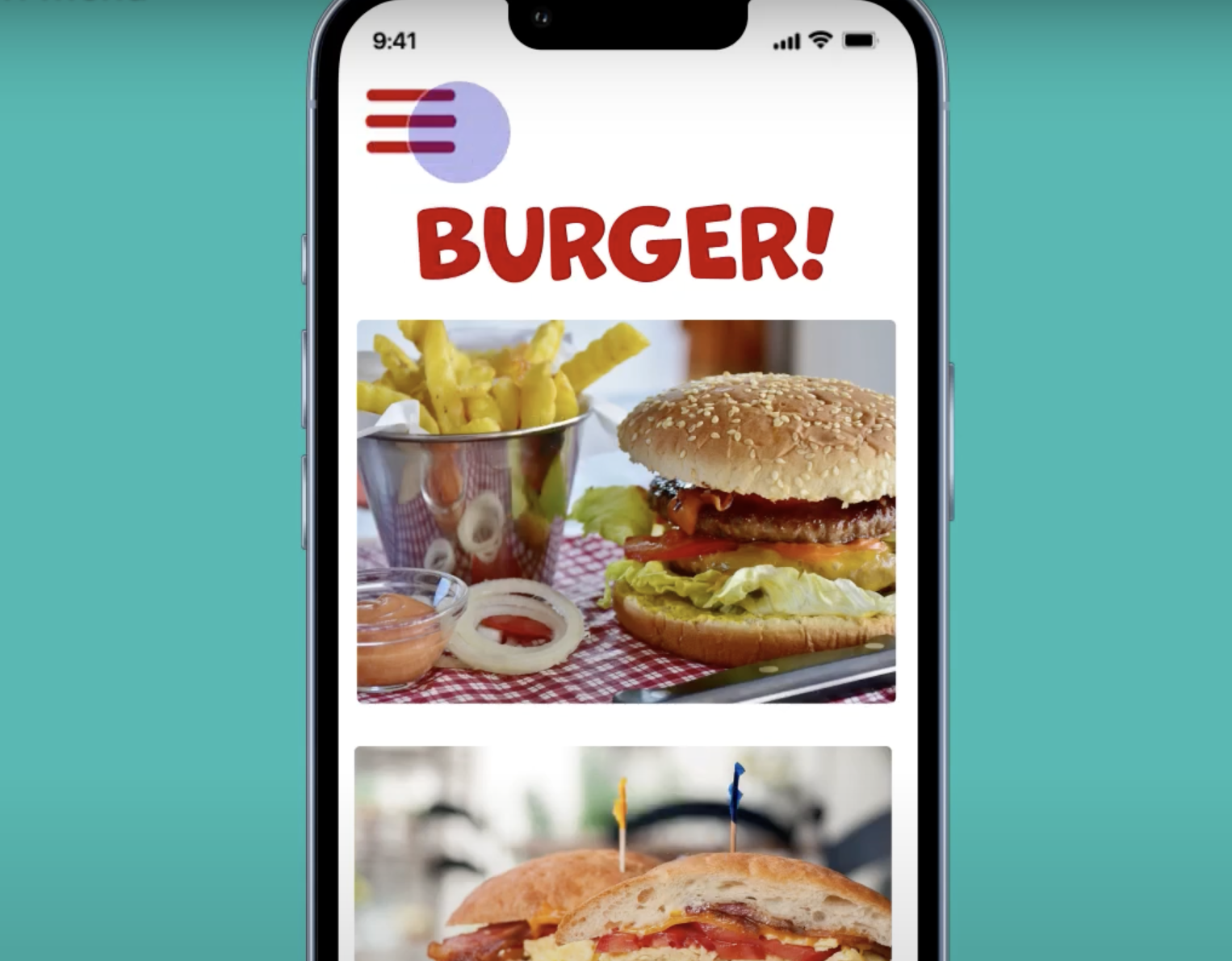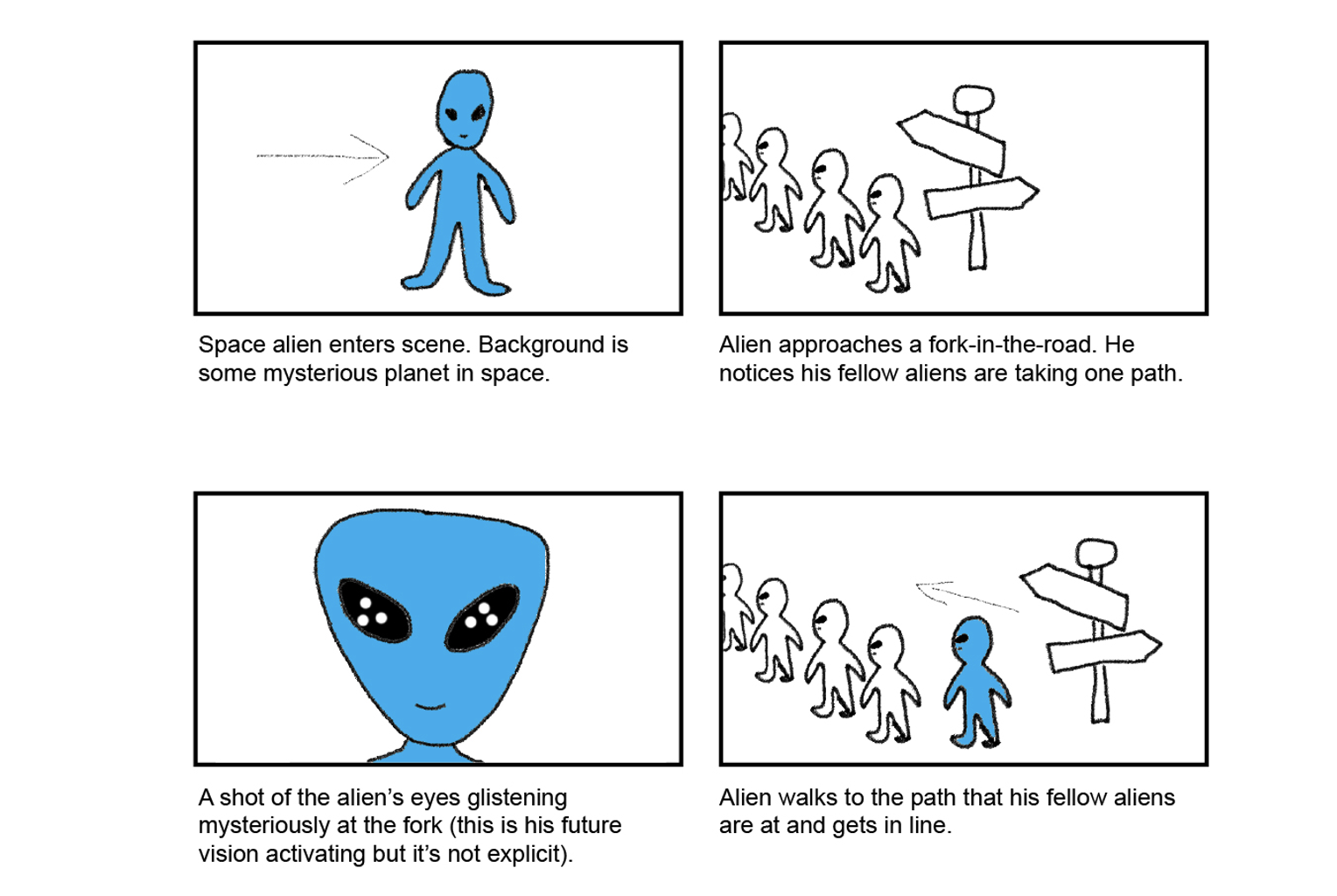To wrap up my animated storytelling journey, I reviewed the last chapter of Blazer’s Animated Storytelling and put together a final project based on what I’ve learned over the past seven weeks.
Show and Tell
With the internet, it seems that every animation has the chance to become a viral hit. But this also means that there is so much more competition and platforms out there that your work would be within. Also, something could become viral and seen by massive audience, but then quickly fade out of relevance. So, the key is to not just find a large quantity of viewers, but to find the right ones. Blazer outlines some steps you can take to make this happen.
Step 1: Package Your Project
You must package your project in a way that makes it look professional and communicate clearly. First, you should upload your project to a video platform, preferably one that has password protection such as Vimeo. Then, design a logo along with a still photo that captures your project well, both of which are crucial for promoting your work. If you’re submitting it to a film festival, then you should also make a synopsis that clearly and briefly describes your work. Referring to the elevator pitch discussed earlier should help you with your “hook” to lure the audience. Some organizations may require other materials such as a tagline, director’s bio, and even the story of your film’s creation. Be sure to be concise but compelling.
Step 2: Determine Where to Show Your Film
This step depends on something crucial: determining your audience and sticking with it. If your intended audience is young adults, then you probably wouldn’t want to submit your work to a festival for kids or preteens. Additionally, this may be common sense but it’s important to read the festival submission guidelines, because it would appear very unprofessional if you missed an important rule of theirs. Finally, start with the smaller festivals first to make your mark, and then go from there.
On the other hand, many festivals have very specific interests, rules, and politics, so it’s possible that the film festival route may actually not be the right fit for you. In this case, you can always directly release it online so you can get immediate feedback from viewers and even capture the attention of festival programmers.
Step 3: Create Your Network
In order to get your foot in the door ahead of time, it’s important to engage and connect with your peers. Be an active participant in the many online design and filmmaking communities out there, and seek after groups of like-minded people. Also, be supportive of others’ work; leave positive or thoughtful comments and link projects you like to your blog or media. If there is a convention or industry event nearby, then don’t hesitate to meet like-minded people and industry experts. This could even land you some unexpected opportunities.
I’m not a great socializer, but I do plan on stepping out of my comfort zone and getting into contact with companies, LinkedIn groups, and more to share my work and voice once I graduate!
Step 3: Share and Repeat
Once you’ve packaged everything, built your brand, and shared your work to the world, keep at it. As an artist, there is always more you want to (and should) create. Be sure to take breaks to rest up and recharge, but never stop creating, sharing, and engaging.
Advanced Motion Research
This is just a couple of small scenes in Disney-Pixar’s Ratatouille, but it demonstrates well how one can use animation to simulate a synesthetic effect between the tasting of food, the music that each food emulates, and the shapes, colors and effects that emerge with them. The combination of flavors also gives the moving shapes a 3D impression as some move in front of Remy the rat.
As a kid, I was always fascinated by this strange Disney adaptation of Roald Dahl’s James and the Giant Peach, which incorporates a hybrid of stop motion, live action, and special effects. This scene in particular probably utilizes chroma keying, with the stop motion figures placed in front of an animated night sky background and moving, personified clouds. The entire stop motion scene (the peach) being zoomed out into a crib mobile gets me wondering how they were able to execute it (perhaps some early CGI from the mid-90’s).
This fight scene from the anime One Punch Man is as ridiculous and funny as it is fascinating. The viewer will notice looping stills (the characters being the stills) to simulate motion, contrasting colors for the flashes and explosions, and a lot of dramatic anticipation as they whip out their special moves.
Final Project: Retro Extended Logo Bumper
It took me while to figure out what I wanted to do for my final project because I knew that I wanted to do something challenging but realistically was constrained by time. I only had a week to plan it and only the weekend to work on it. I ultimately decided that I wanted to revisit the logo stinger and really elevate it by emulating a certain theme and working with advanced special effects. I decided that I would go retro/vintage with the theme; that is, I would make an extended bumper that emulates those from the 80’s, 90’s and even the 70’s.
Below are some prominent examples of vintage logo bumpers that inspired me since I wanted whimsical, futuristic, and nostalgic aesthetics. Hanna-Barbera, Paramount, CBS Late Movie, and DiC bumpers specifically come to mind.
First, I made the aspect ratio 4:3 for typical analog TV’s rather than today’s 16:9. In After Effects, I used chroma key to apply an image of stars on a gradient background so that I could adjust it as the camera “pans” upward into the sky. After I was finished with the main motion of the stars, text and strokes, I got to the challenging part: making it feel like watching a VHS tape on an analog TV. I had to apply a bunch of special effects to purposely decrease the quality so that, when combined, they really emulate the classic TV/VHS aesthetic. This includes adding and animating complex glows to the star logo and Star Productions text, applying noise and blur, slightly warping the screen to get those scratched VHS tape lines, and applying a slight chromatic aberration like on analog television.
I then had to figure out how I would incorporate audio into my animation. Thankfully, I got lucky and found this almost-perfectly-fitting cinematic intro on Pixabay. I just needed to adjust the timing of the animations to best match the music. Using Audacity, I added a compression filter to the music (as well as the chimes and harp sound effects) to emulate the “old” sound. This, combined with a subtle hum sound, makes this really feel like you are listening to an old VHS tape.
This was definitely my most challenging motion graphics project due to all the special effects I had to research and implement, but YouTube was my best friend and savior to figure all of it out. Overall, I’m happy with how it turned out. You can check it out below, but be sure to view it on fullscreen so that the lines aren’t as annoying.
Reflection
All in all, this motion graphics course taught me a ton. Not only did I learn a great deal about animation techniques, but I became way more intuitive in the animation software I used, especially After Effects. There were times where the work was very tedious due to the amount of time needed to make it look and sound good, but in the end it was a rewarding experience. I enjoyed looking at and commenting on other students’ work, and I hope to apply my knowledge and practice here to future endeavors. Who knows, a future job might involve motion graphics.